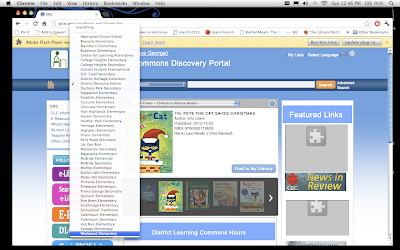Learning events:
Access
Initially I thought access only
applied to when and how often students came into the library. Access is a
multi-faceted idea where students can physically, intellectually and digital
access the library. With the growing push in society to be data centered,
students need to know how to interact with the library's print and digital
resources. I have been developing a unit for the intermediates, introducing
them to the various e-resources available. Our students should be independent
inquires.
Access to the library physically
means students have the opportunity to visit the space during class time and
spread out. They enjoy the welcoming area, and get in touch with our resources.
Classroom teachers are coming regularly, to book time. This is a very exciting
time for our library!
MARC Records
MARC records made me anxious. I
now, however, have a greater appreciation for what our District Learning
Commons works towards. The staff at the DLC takes the time to enter our MARC
records. Without our centralized data entry, the teacher librarians would have
another hat. This not-so-simple task really takes stress away from the teacher
librarians and allows us to focus on educating.
Catalog Organization
Our new catalog system is
wonderful! Students can search books easily. They can get all the access
information they require, and see an image of the cover! I have many students
who struggle with the Dewey Decimal system. This catalog is really helping them
find their way around the library. I am introducing them to searching database.
Self-assessment
I have found this semester
difficult to balance. Usually when I am enrolled in a university course I spend
a great deal of time focused on the content. This term, however, I have been
fully immersed in my library and the endless possibilities of learning. This
course has made me think about ways to make the library more organized and
accessible to my students. I am currently working with the library club to
create posters to help direct students to commonly requested resources. These
additions should encourage library independence.
I have tried to stay on top of the
readings and participate in the discussion boards; therefore I would
self-assessment myself as a good participant. I used my time wisely and
participated when, and where I could. As I have been very focused on adjusting
to my new position, given the time I have spent I have participated well. I
commented on 10 / 13 discussion boards, and commented on several people's
comments, though this was not as regular as it should have been. I did my best
to participate as often as my job would allow.
Resources used:
The ERAC publication is often
referred to in our district. Several of our Teacher librarians work with ERAC
to evaluate resources. The ERAC document helps support information literacy
development by providing specific guidelines when looking at new resources.
This document lays out checklists that teacher librarians can access, and
evaluate their own resources. This sets a high standard for resources. It
allows us to ask ourselves, "If a resource does not follow the criteria is
it worth being in the collection?"
I value the suggestions of my
colleagues especially those involved in the ERAC process. They are taking the
time to look at new resources and decide if they should be used.
The ODLIS is a dictionary database
that allowed me to quickly search terms I was unfamiliar with. As mentioned, I
did not understand the full scope of access when I started the course. I used
ODLIS to search Assess as a keyword. The database provided a dictionary
definition, and also provided several "See Also" terms. Having access to the dictionary
allowed for quick more clarification of unclear terms.
I felt like MARC records were
going to be my end in this course. I did not understand the framework. I
understood that they were necessary for cataloging, organized resource data,
and that they provide a standard format for library catalog organization. This
allows all libraries to sort and catalog their resources in the same fashion
and provides consistency throughout the library world. They also allowed the
user to search various search parameters. I, however, did not understand their
own organization, until using the Library of Congress website. I took the time
to read through the various chapters. They familiarize me with the order and
the corresponding MARC tags.
Summary
Overall, this course has provided
me with a better foundation for organizing the collection, and has presented
the multiple layers involved in functioning libraries. We cannot simply stick
our books on the shelf. There is a process, and the organization ensures our
libraries will be more accessible in all areas.